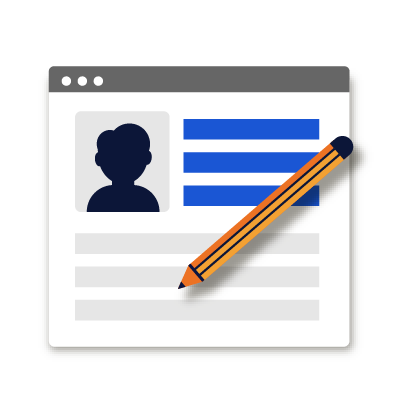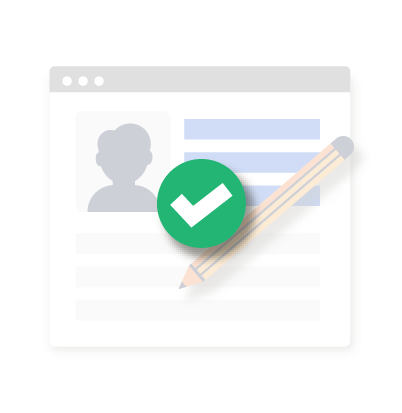Guest Post from Lana Main: Using NGPF for Computer Technology Instruction
Thanks to NGPF Fellow Lana Main of West Central High School (Sioux Falls, SD) for this guest post!
---------------------
In addition to my role as a Personal Finance teacher, I also teach a Computer Applications course for freshmen. For several years I’ve used NGPF's phenomenal, free resources in my Personal Finance course. As I’ve become more familiar with NGPF resources, I’ve realized that many of them fit well into many other courses too. Here are some engaging lessons and resources that have worked well for me in my Computer Applications class. (Click here to create a free teacher account and get access to all the NGPF Answer Keys!)
Daily Trivia Questions (Question of the Day):
These questions make great bell ringers or conversation starters for computer classes. My students especially enjoyed the following questions. You can also browse the entire NGPF library of questions here.
- What tech company do people trust the least with their personal information? Use this question in order to spark a conversation about how students can protect their personal information and control their digital footprint.
- What is the cause of most internet fraud losses? Introduce a lesson on protecting yourself on the internet with this question. My students were surprised to learn about all the ways people are defrauded online.
- What is the maximum number of cells in a Google spreadsheet? This question works well for introducing spreadsheets to your class. Check out the additional questions on the last slide to discuss why spreadsheet proficiency is an important skill in today's workplace.
- What would an ad-free Facebook need to charge American users ($/year) to maintain their current sales level? We all know that nothing is ever really free, but what are we really giving up in order to use social media at no cost? Hint: it’s our personal data. How is your data being used by social media companies? This is another great question to use when teaching students about protecting themselves online.
- How much money is spent on the internet every 60 seconds? Not only does the graph in this question show how much money is spent every minute, it also details what happens online in an internet minute.
FinCap Friday:
FinCap stands for building "financial capability," and in the case of the weekly FinCap Friday series this is accomplished through current events. The following links lead to a google slide deck containing a 5 question Kahoot quiz along with a fun, short video explaining more about the topic. FinCap Fridays can be completed in less than 10 minutes and are a great way to start a class. Here are a few that fit well in a technology classroom, or browse the entire library to find relevant topics for your class.
- Dangerous Downloads - This is my personal favorite tech-related FinCap Friday. My students were shocked to learn what personal information they might give away by not reading the terms of service before downloading an app. We had a great class discussion about researching apps before downloading them.
- Likes Me, Likes Me Not - Discuss the influence of social media with this look at recent changes to Instagram.
- Hackers Plan Global Bank Heist - Technology can be used to protect or steal personal data. Discuss the importance of protecting networks (and ATMs) from hacking.
- Human vs. Machine - Use this to kick-off a discussion on automation. This FinCap Friday fits nicely with NGPF's activity “Will Your Job Be Done By Machine?” (See below for more information on this lesson.)
Supplemental Lesson:
- Will Your Job Be Done By Machine? Automation will have a huge impact on the future labor market. Use Planet Money’s Job Automation Interactive to see how likely it is that a particular job will be automated in the future. Automation will likely increase the demand for certain tech jobs. My students were really engaged in this activity and it sparked a great discussion in my classroom about technology changing their future career prospects.
Spreadsheet Activities:
NGPF has some great spreadsheet activities for students! These activities combine important financial literacy lessons with critical spreadsheet objectives.
- Intro to Spreadsheets - This lesson introduces students to the benefits of using spreadsheets and teaches them to use simple functions.
- Automate Your Checking Register - In this assignment students use either their own checking account history or the account activity in the lesson to design a simple spreadsheet that uses functions to calculate the ongoing balance in a checking account.
- Build a Credit Card Calculator - Just how long will it take to payoff a $1,000 credit card balance if you make minimum payments? Use spreadsheet functions to find out! My students were shocked to learn how long it takes to payoff a credit card and how much interest the borrower pays if they make minimum payments. When students are done, have them experiment with making larger minimum payments in order to see how much sooner they can pay off the credit card and how much interest they can save.
- Saving on an NBA Salary - This engaging activity is sure to get students’ attention. How is it possible that a multi-millionaire winds up broke? What could this star athlete have done differently in order to insure his financial future? Create a spreadsheet to calculate how much money he could have ended up with at the end of his career if he had saved a small percentage of his salary.
- NGPF YouTube Spreadsheets Channel - NGPF has curated a series of helpful videos in order to teach students to create functions and format spreadsheets.
---------------
Here's additional guest posts that you might be interested in:
- Jason Brush of Yucaipa High School (CA) on how 1:1 computing has changed his classroom
- NGPF Kayla Bousom on harnessing creativity and collaboration in her personal finance classes
About the Author
Guest Post
SEARCH FOR CONTENT
Subscribe to the blog
Join the more than 11,000 teachers who get the NGPF daily blog delivered to their inbox:
MOST POPULAR POSTS